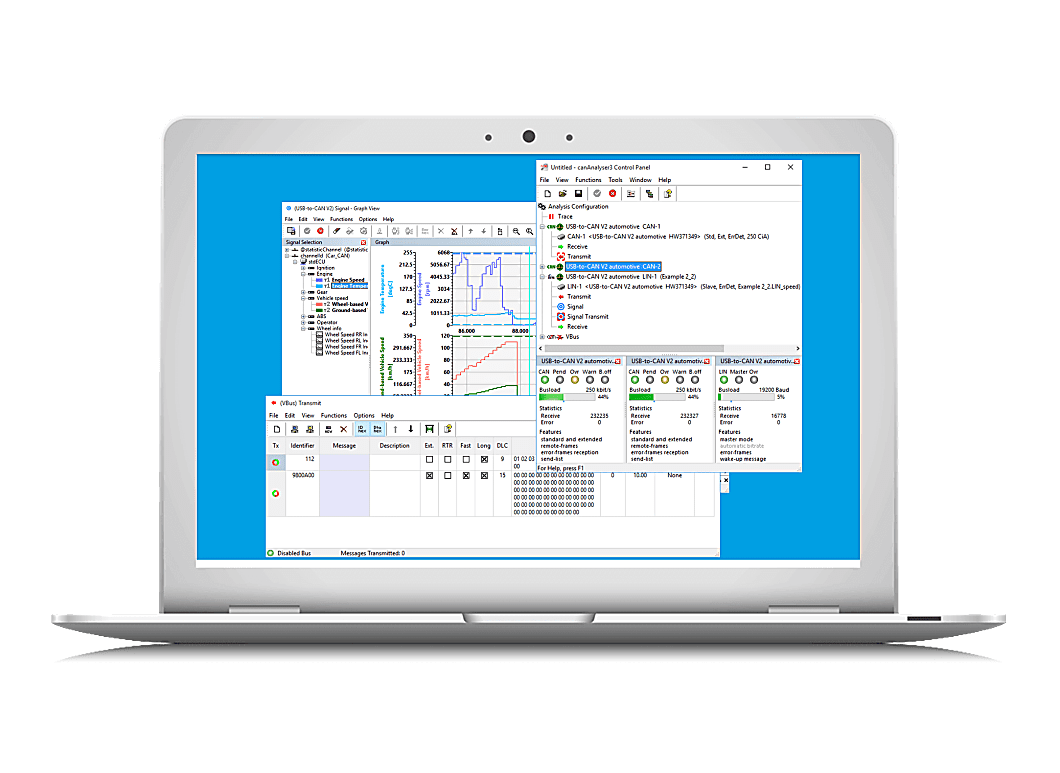How to install the free trial version?
- Download and install the canAnalyser3. In the blue box below you find a link for the canAnalyser installation file. Unzip and install the canAnalyser.
- Fill in and submit the form below. You will then automatically receive an e-mail with a link to the canAnalyser license file.
- Download and install the license file. The license file can be installed with a double click on the file or by using the Codemeter Control Center (File - Import License). The Codemeter Control Center is installed in step 1 together with the canAnalyser3.