Customize the Anybus Communicator to simplify installation and promote your brand. This article explains how the next generation Anybus Communicator can be preconfigured to streamline your installation and rebranded to look like part of your family.

The Anybus Communicator can be customized to simplify the installation processes and ensure security.
Preconfigured for simplified installation
HMS Networks can preconfigure the Anybus Communicator for you. This simplifies the installation as the gateway is already set up for your application before it reaches you.
Lock-in the approved hardware and firmware
Once you’ve tested and verified that your Anybus Communicator works as intended, HMS Networks can lock-in the hardware and firmware version before delivering the customized gateway. This guarantees that all subsequent deliveries precisely match your approved version, safeguarding against any updates that could disrupt operations.
Rebranding offers a simple yet powerful method to bolster your brand presence. By rebranding a pre-existing product, OEMs (Original Equipment Manufacturers) and machine builders can elevate their brand visibility without investing extensive time in product development. Rebranding makes it easier to show a cohesive and professional appearance across your entire system, enhancing perceived quality and professionalism.
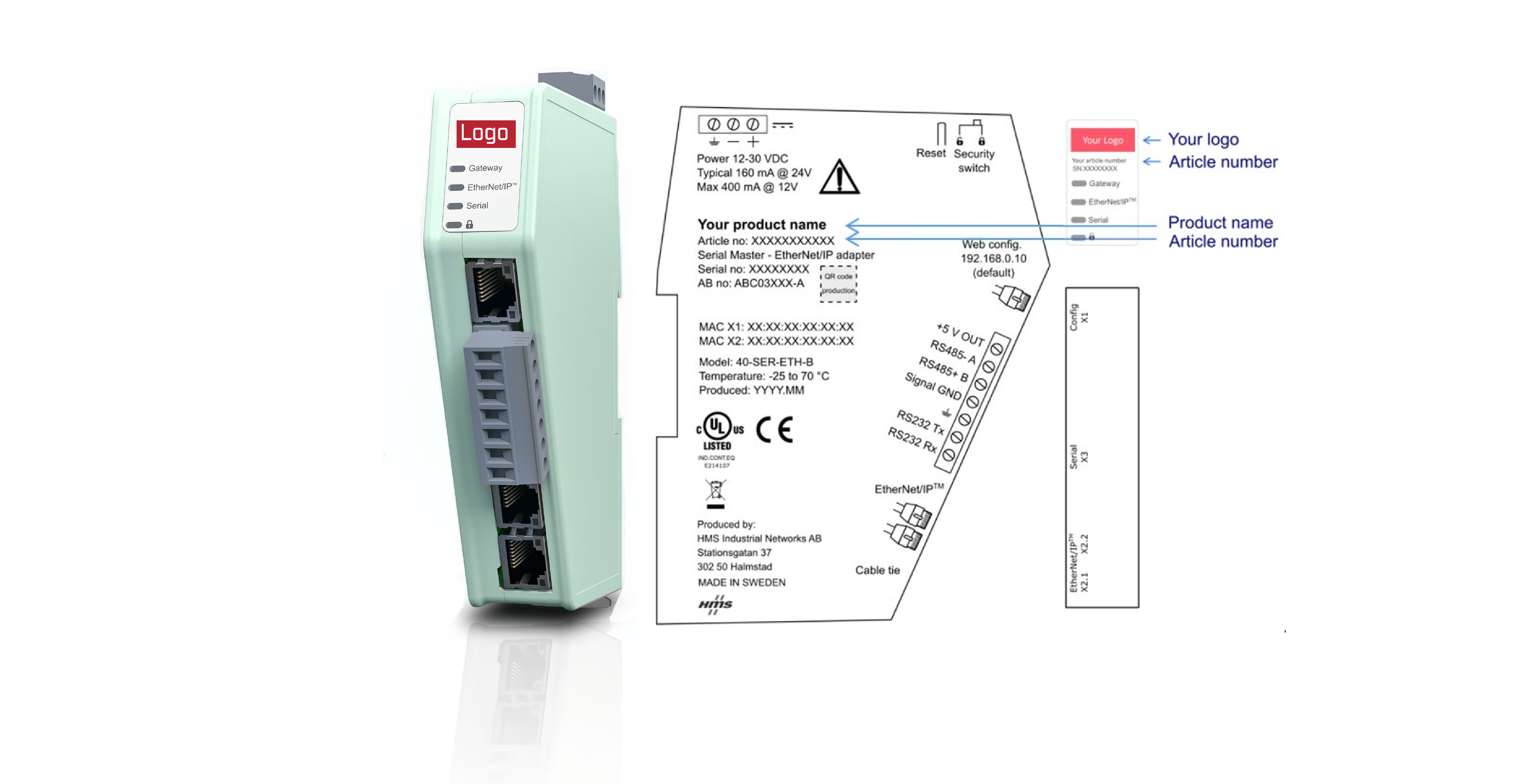
Figure 1 Hardware brand labeling options
Why rebrand with Anybus?
Choosing to rebrand an Anybus Communicator provides the assurance that the networking technology will meet the highest standards, allowing you to remain focused on your own areas of expertise.
Anybus Communicator – look like part of your family
With the Anybus Communicator, you can add your logos, colors, product name and article number to both the hardware and graphical user interface. Your customers will see your rebranded gateway on the shop floor and use the rebranded interface on their machines.
Additionally, HMS Networks can send the Anybus Communicator in an unbranded box, allowing you to add your own label.
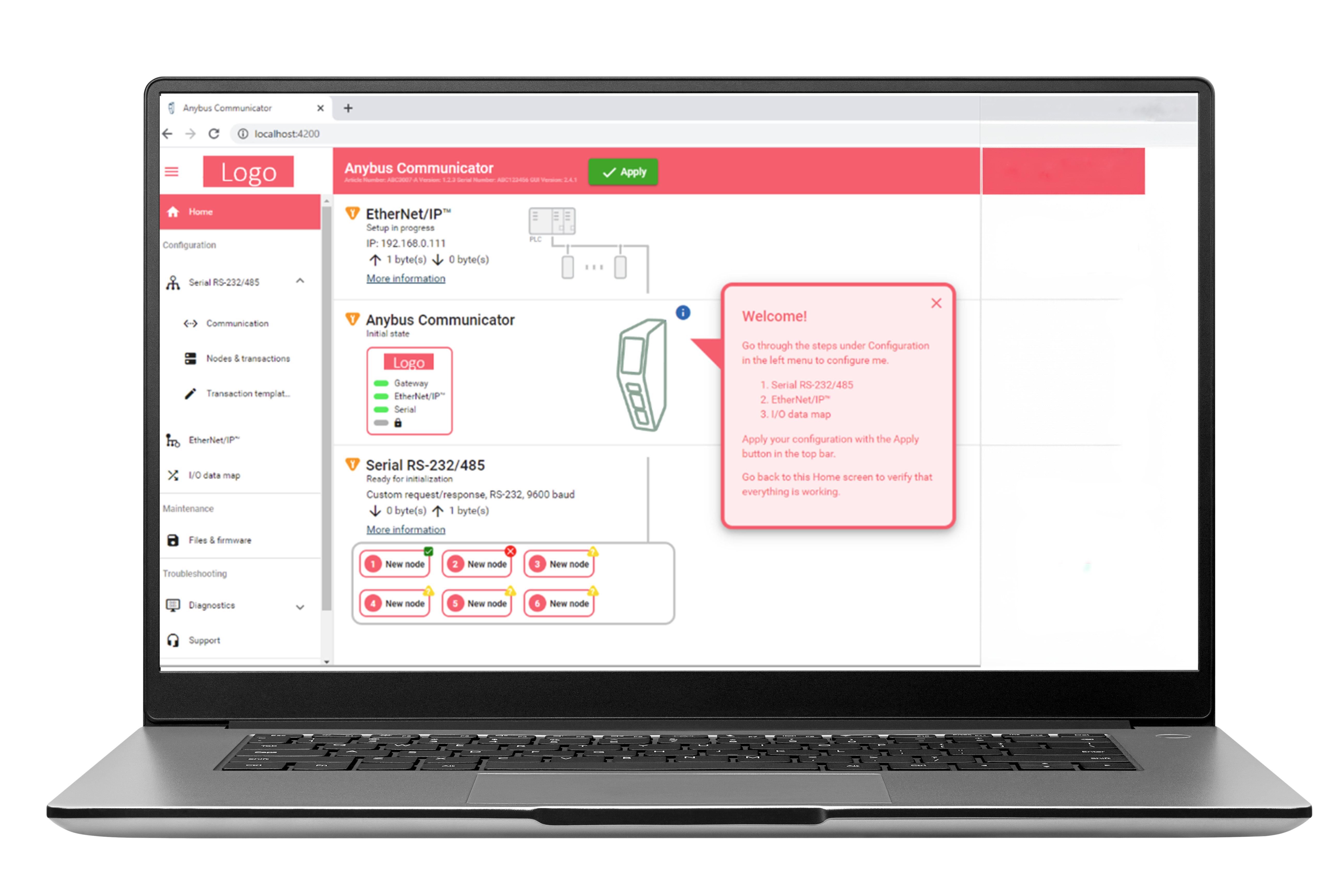
Figure 2 A fully rebranded user interface
To receive a customized gateway quickly, HMS Networks has implemented a straightforward process. Simply follow these steps:
1. Choose your branding options, including pre-configuration.
2. HMS Networks produces and sends you a completed first unit.
3. Review the first unit, verifying it aligns with your expectations. Approve it or feedback any required changes.
4. Once approved, HMS Networks is ready to produce your unique gateway.

Figure 3 Image showing brand labeling process
Take our user interface for a spin
Find our new range of gateways