PLEASE NOTE: HMS Networks doesn't own YABE software and doesn't support it, this document is intended as a guide.
This article offers an option on how to configure advanced settings of a BACnet MS/TP device.
BACnet MS/TP devices that cannot be configured with MAPS, the devices can be configured with the BACnet explorer program, YABE.
Intesis BACnet MS/TP Device
Windows PC with YABE installed
USB-to-Serial Adapter for PC
Installing YABE
YABE can be downloaded from https://sourceforge.net/projects/yetanotherbacnetexplorer/. A USB-to-Serial converter should be connected to the BACnet MS/TP port on the Intesis Device. In YABE, clicking the + icon will add a new device. This will open a window where the correct COM port and serial settings can be set. Then YABE will scan to find the Intesis Device.
Using YABE
YABE is a BACnet explorer, but can also be used to configure BACnet settings, like 'Max Masters':
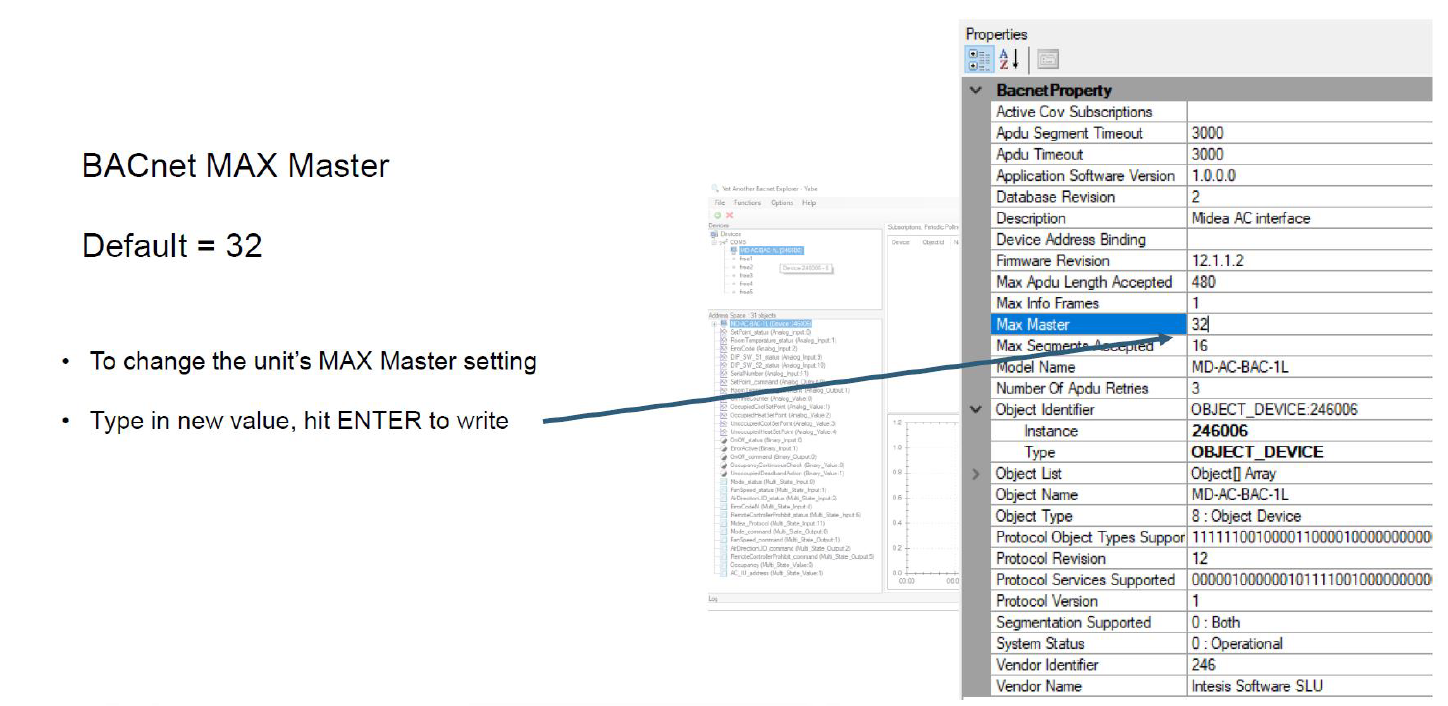
Another example is changing the BACnet Device Instance Address:
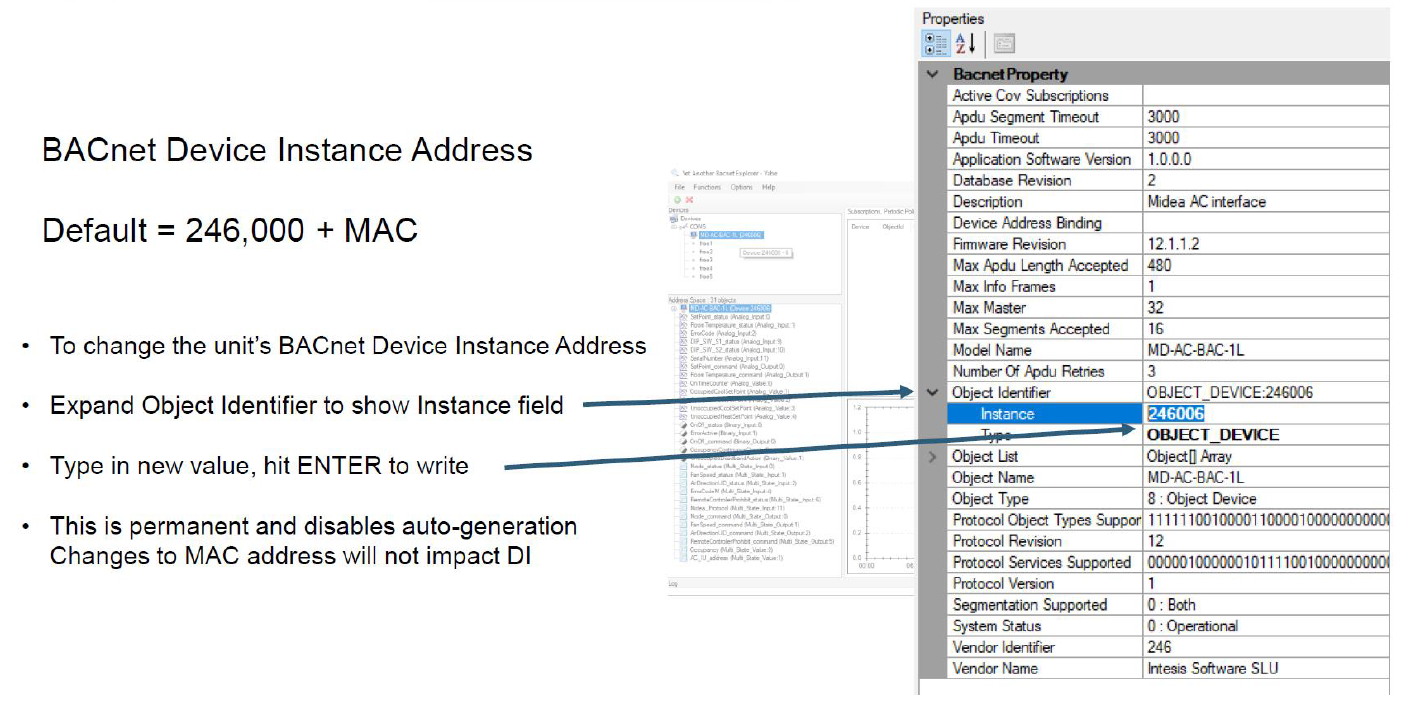
Further information can be found in https://github.com/dechamps/yabe
© HMS Networks AB 2022 - Reviewed: Q1/2023