On some cellular networks, it can improve stability to disconnect and re-establish the connection regularly. Because of this, by default cellular Ewons disconnect and reconnect after 60 minutes of activity, controlled by the parameter MaxCallDur. On many networks this has become less necessary over time, so it may be desirable to reduce the frequency of disconnections or disable these regular disconnections altogether.
APPLICABLE PRODUCTS
- Ewon Flexy with cellular extension card
- Ewon Cosy cellular model
ISSUE / QUESTION / SYMPTOM
- Ewon goes offline briefly every hour
- Event logs contain warning "eppp-The maximum connection time has been exceeded"
POSSIBLE CAUSES / ANSWER
The parameter MaxCallDur defines the maximum duration of a cellular connection before it must be reset, measured in minutes. The default value is 60, so a cellular Ewon with default configuration will go offline briefly every hour before reconnecting. The setting can be disabled entirely by setting the value to 0, or the frequency of disconnects can be reduced by increasing the value and therefore the length of each connection.
First, this setting can be changed during initial setup, on page 4 of the Internet Wizard. It is labeled "Maximum outgoing call duration".
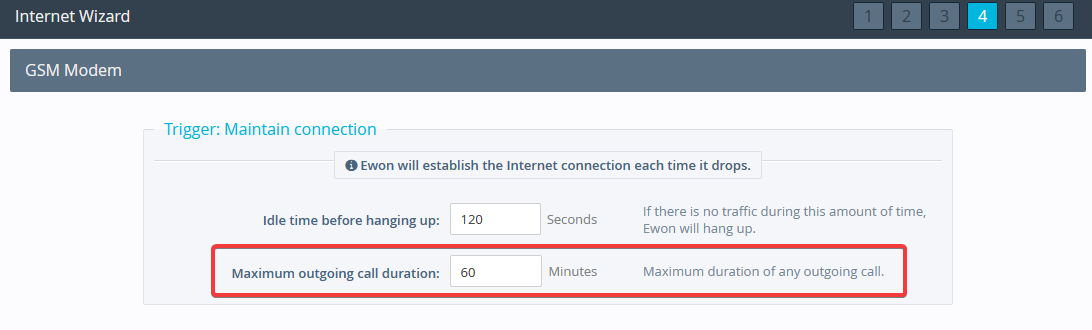
Fig 1. the maximum outgoing call duration setting during cellular configuration in the Internet Wizard
Second, the setting can be changed in the communication settings of a Flexy, in Setup -> System -> Communication -> Networking -> Internet Connection -> Modem -> Outgoing -> Global, where it is listed under the name "Max outgoing call duration". Click update and reboot the device to apply.
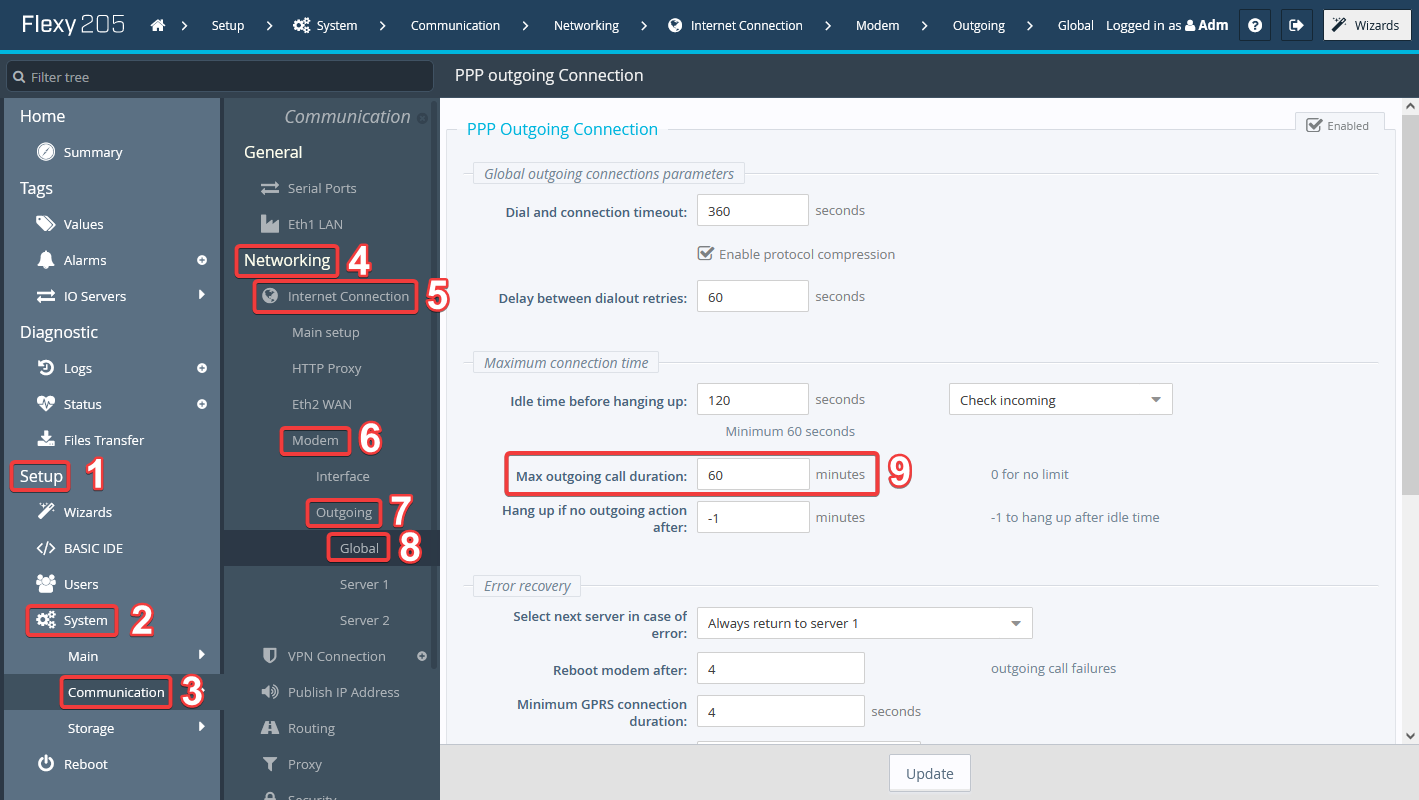
Fig 2. the maximum outgoing call duration setting in a Flexy's communication settings
Finally, it can be changed directly in the Edit COM cfg menu. Navigate to Setup -> System -> Storage -> Tabular edition -> Edit COM cfg, then search for the parameter MaxCallDur. Double click the value, set it to 0 to disable or a higher number to reduce the frequency, then save and reboot the device.
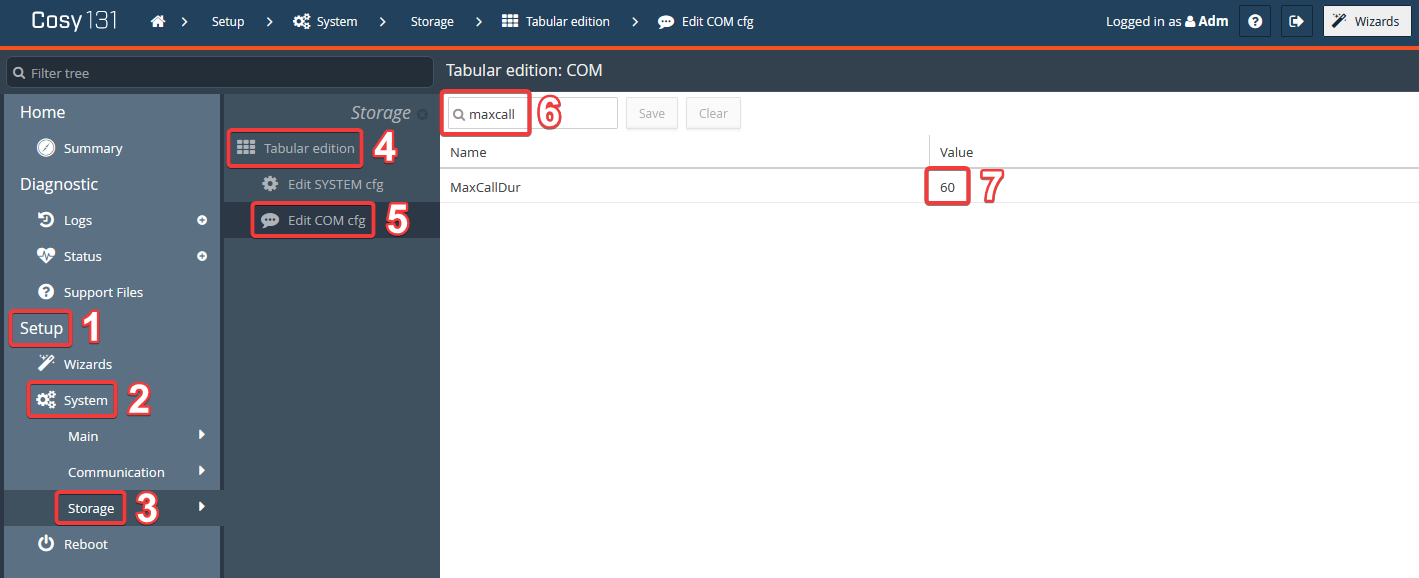
Fig 3. altering MaxCallDur in the Edit COM cfg menu
