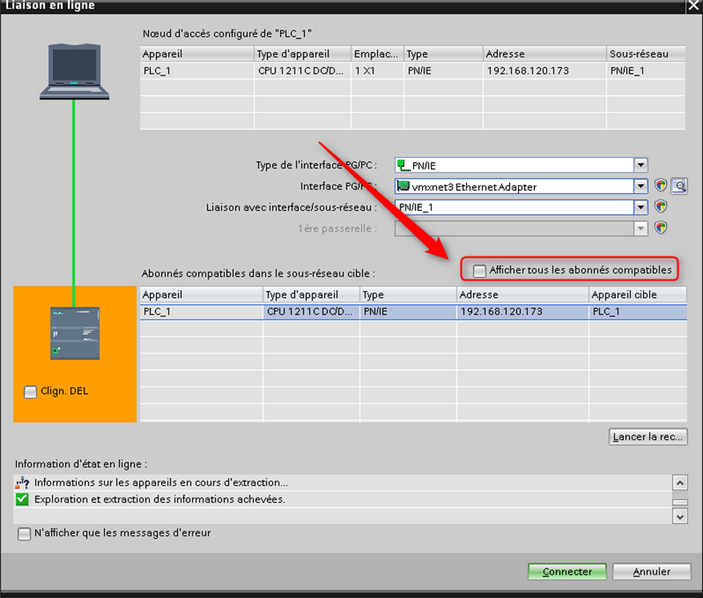APPLICABLE PRODUCTS
Ewon : Flexy, Cosy, Cosy+, Talk2m
PRE-REQUISITES
You must be able to use Siemens TIA portal to download the HMI project.
IN THIS ARTICLE
First, online visualization of the HMI in TIA portal through Talk2M does not work. Everything happens like the HMI is not online...
Indeed TIA portal uses Level 2 broadcast protocol and PN-DCP to check if the HMI is available.
Enabling the PLC discovery feature implemented in our solution will not help unfortunately. It will only allow you to see the HMI in the "Accessible Devices" list. Still the online visualization won't work.
Fortunately it is nevertheless possible to download the project remotely.
To do so, do not use the online button but directly the download button without going online.
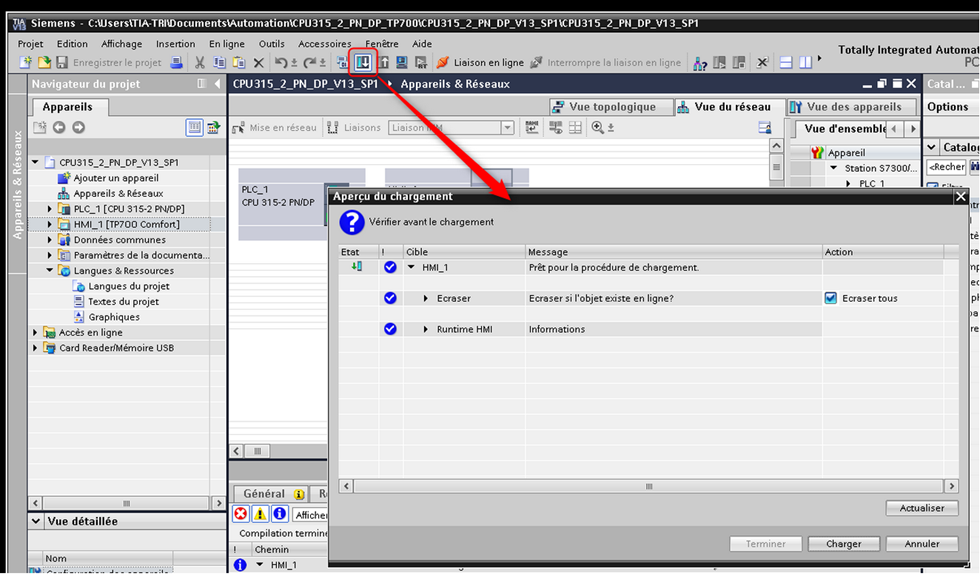
Pay attention to uncheck the option "Show all compatible devices"