In the world of industrial communication, the next generation Anybus Communicator stands out not only for its functionality, robustness, and ease of use but also for its remarkable troubleshooting capabilities. Whether it's within the Anybus Communicator itself or in the connected networks, identifying issues is a simple process. Here's how:
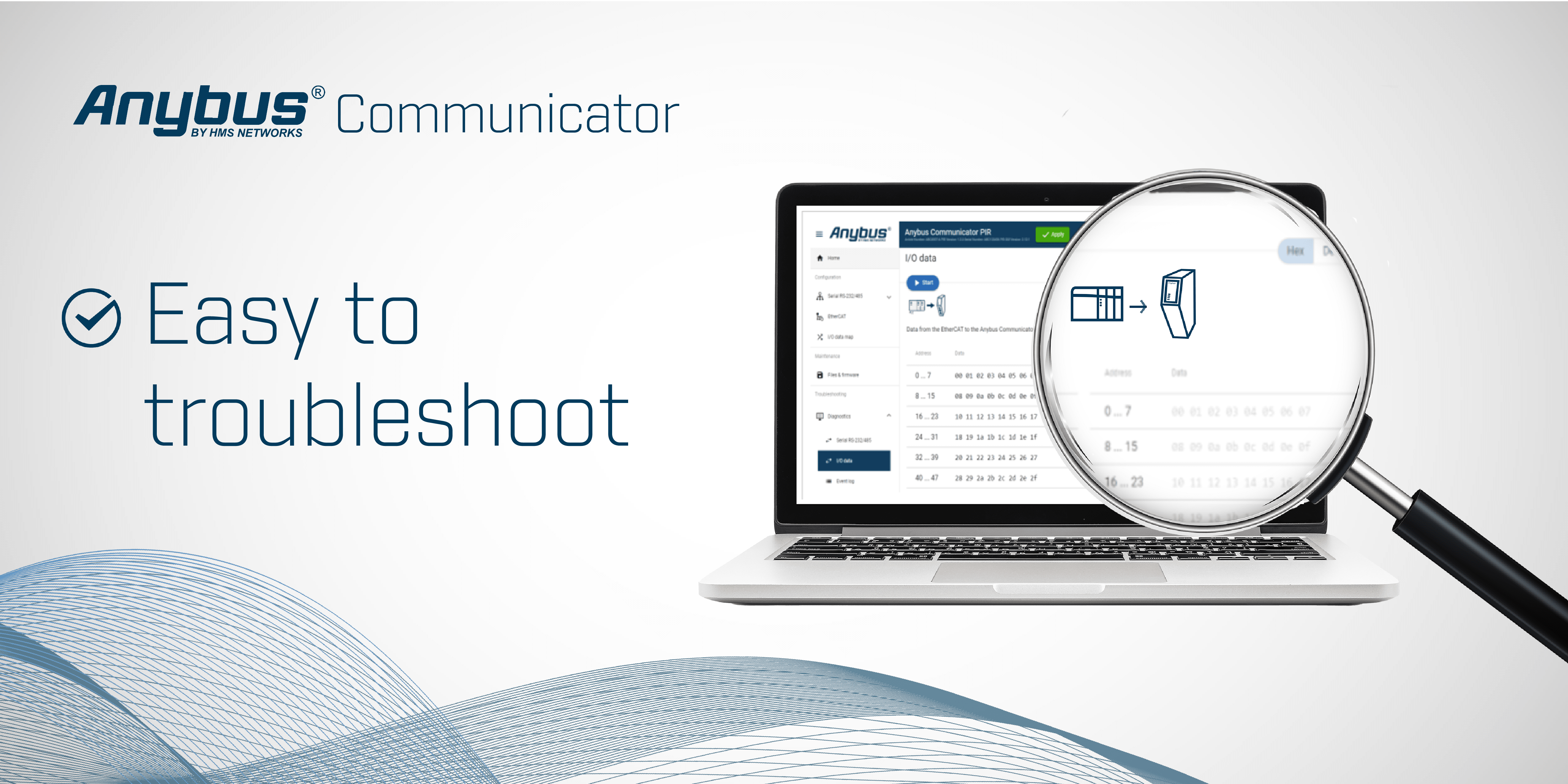
1. Hardware
The hardware of the Anybus Communicator provides at-a-glance insights into the system's status. LED lights on the device show the status of the gateway, network connection, and if the security switch is activated.
2. User interface
a) Home tab
The home tab allows users to remotely monitor the LED statuses, providing quick high-level visual feedback on any issues.
b) Diagnostic tab
However, the Anybus Communicator’s main troubleshooting strength lies in the diagnostics tab. Here’s what you can do:
- On the serial or CAN to control system gateways you can monitor how the data flows between the nodes and the gateway.
- For all gateways, you can track the I/O data and monitor the data flow between both sides of the network, including any endian conversions.
- The event log is a powerful tool that records key information about events, including time of the event, message, severity, source, and sub-source (if relevant). Additionally, the log can be exported for further in-depth analysis.
The data flows and event log not only help troubleshoot errors within the Anybus Communicator but also aid in identifying and resolving errors in the connected networks.

Figure 1 The Anybus Communicator makes it easy to monitor I/O data being sent between both sides of the network.
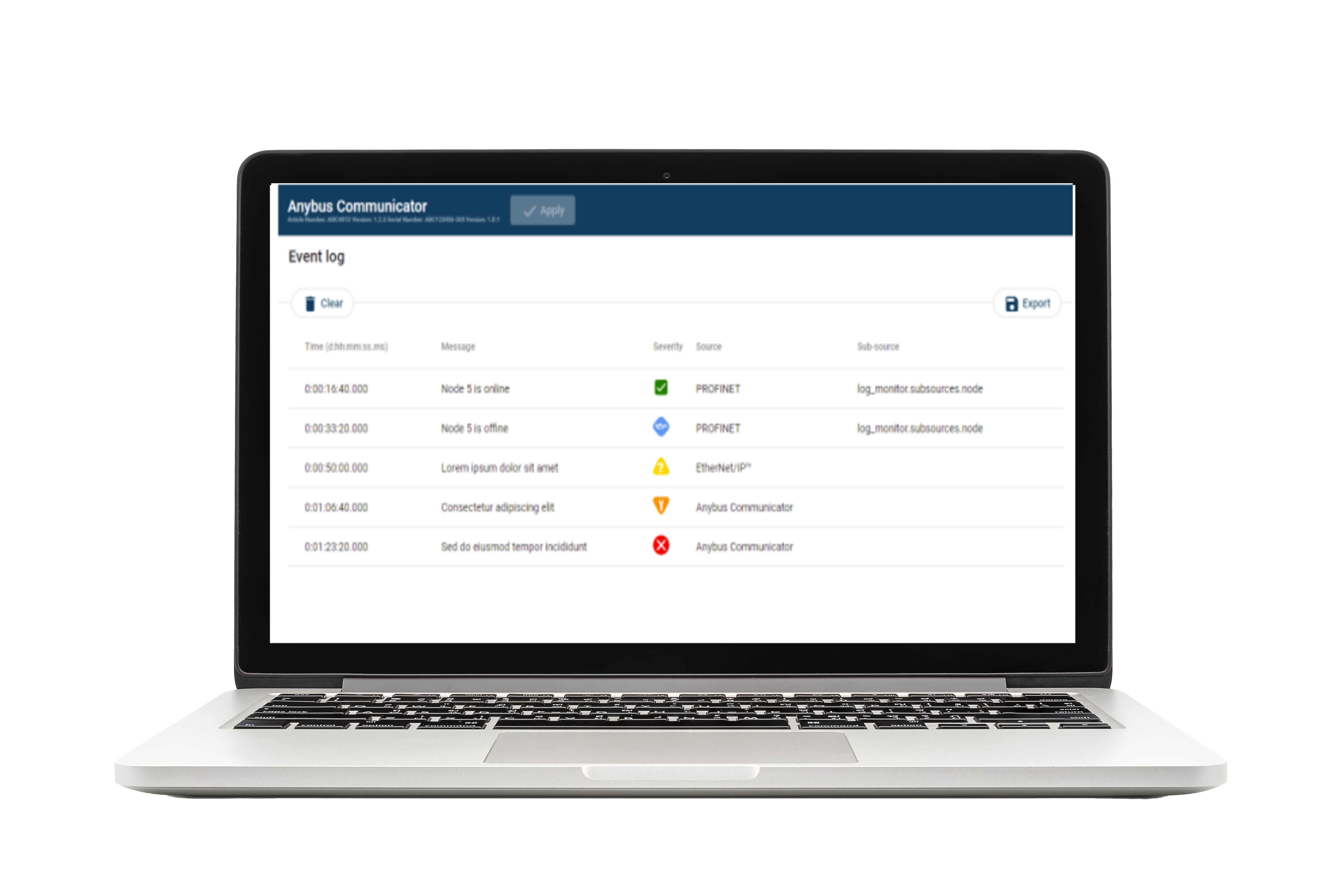
Figure 2 The event log provides an easy-to-understand list of issues, including the source.
c. Support tab
In the Support tab, users can generate a support package. This package contains detailed information about the occurrences, enabling the Anybus technical support team to efficiently resolve issues.
Global technical support
When it comes to technical assistance, our global support team has you covered. Here’s why you can rely on us:
- Comprehensive product knowledge: Our experts are well-versed in the intricacies of our products. Whether it’s troubleshooting, configuration, or optimization, they have the answers you seek.
- Local support, global reach: With offices in 18 countries and distributors in over 40 countries, our local teams provide technical support in your native language and within your time zone. You won’t feel lost in translation.
- Knowledge base: Access a wealth of knowledge through our database of articles. These gems are written by engineers who’ve tackled the same tasks you’re facing. Expect practical tips, tricks, and solutions.
- User-Friendly support portal: Navigating our support system is a breeze. Our intuitive portal ensures that you can quickly find the information or assistance you need.
Rest assured, we’re here to make your technical journey smoother, wherever you are!
Experience the Anybus Communicator on your own
Take our user interface for a spin
Find our new range of gateways
