In this article, we explore the user-friendly design of the Anybus Communicator, highlighting its practical benefits. Discover how the Anybus Communicator is a valuable time-saving ally for engineers, simplifying processes and enhancing efficiency.

Why is ease of use important?
A product’s ease of use has always been crucial, directly influencing user satisfaction and market adoption. However, its importance has recently increased in automation as the number of devices is growing, resulting in a higher workload for an already busy automation engineer.
Let’s outline some of the challenges facing automation engineers:
- Automation Engineers need to learn how to use a wide variety of machines and devices, including control systems, sensors, actuators, gateways, and various industrial protocols, each with its own features and configuration methods. Furthermore, technological advancements continually introduce new products or functionality adding to the complexity.
- Compounding this complexity are vendor-specific platforms, where different vendors utilize proprietary platforms and software, requiring engineers to adapt to varying interfaces and workflows.
- The lack of comprehensive training and support materials exacerbates the challenge, as engineers are often without sufficient resources such as manuals, step-by-step guides, and training videos.
- The emergence of a new generation of engineers adds another layer to the complexity. Younger engineers are often not familiar with legacy protocols and are accustomed to intuitive, modern graphical configuration interfaces.
In this dynamic landscape, ease of use becomes paramount. Which is why making the Anybus Communicator easy to use was the core principle behind its development.
Let’s look at how the hardware, software, and documentation of the Anybus Communicator are designed for simplicity, saving engineers’ valuable time.
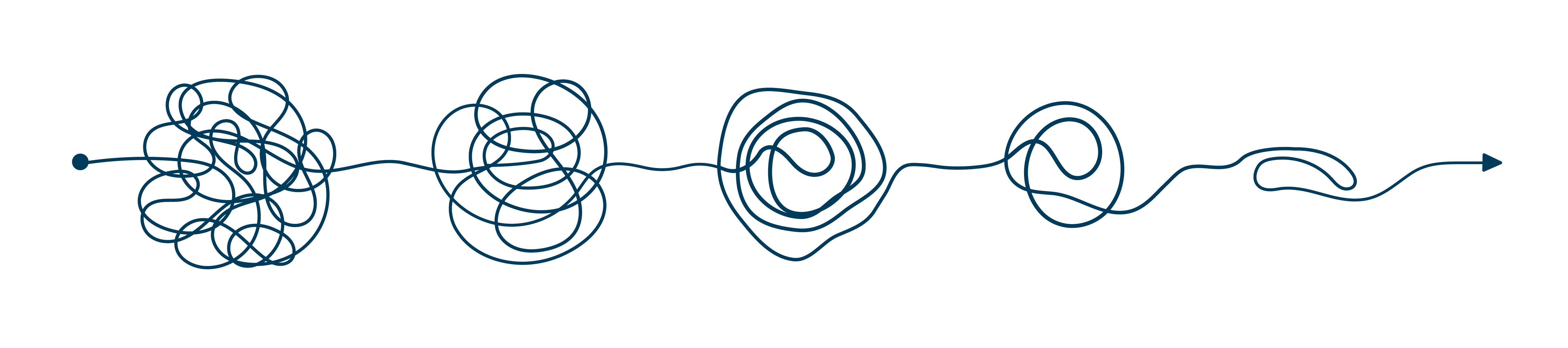
Hardware
The hardware has been optimized with front facing ports and a slim form factor. The front-facing ports make it easy to connect cables, and the slim form factor saves space on the DIN rail.
The inclusion of a dedicated Ethernet configuration port simplifies the connection process, eliminating the need for specialized cables. Key information, including the web configuration IP address, is conveniently printed on the casing for quick reference.
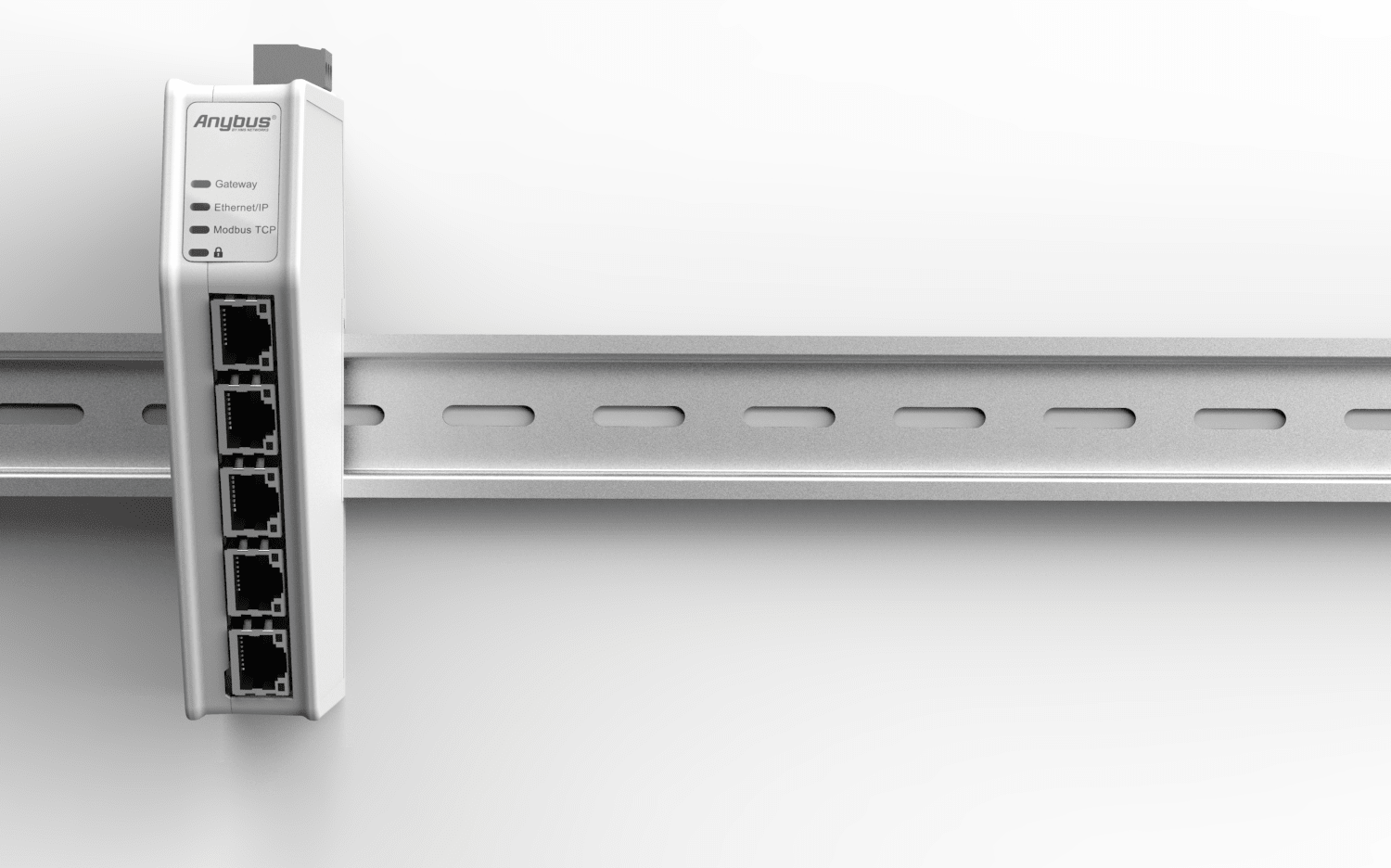
Software
The software is designed to be intuitive and requires no programming skills from the engineer. Getting started is a straightforward process - simply connect a standard Ethernet cable to the dedicated configuration port, open a browser, and enter the IP address provided on the device.
Users are greeted with a modern graphical user interface designed for quick configuration through intuitive drag-and-drop functionality and clearly defined input boxes. The user interface is divided into different sections.
The configuration section makes it easy to set up communication for both sides of the network and also define the size of the I/O data. One of the key time savers of the user interface is its ability to simplify endian conversion. Simply enter the required endian conversions and the Communicator will take care of the rest, ensuring accurate data representation on both sides of the network. It’s even possible to convert different parts of the data area differently to handle distinct types of data. Want to reuse your configuration on other Anybus Communicators? No problem, it’s easy to save and reuse your configurations, which can be especially beneficial if you’ve customized a serial protocol.
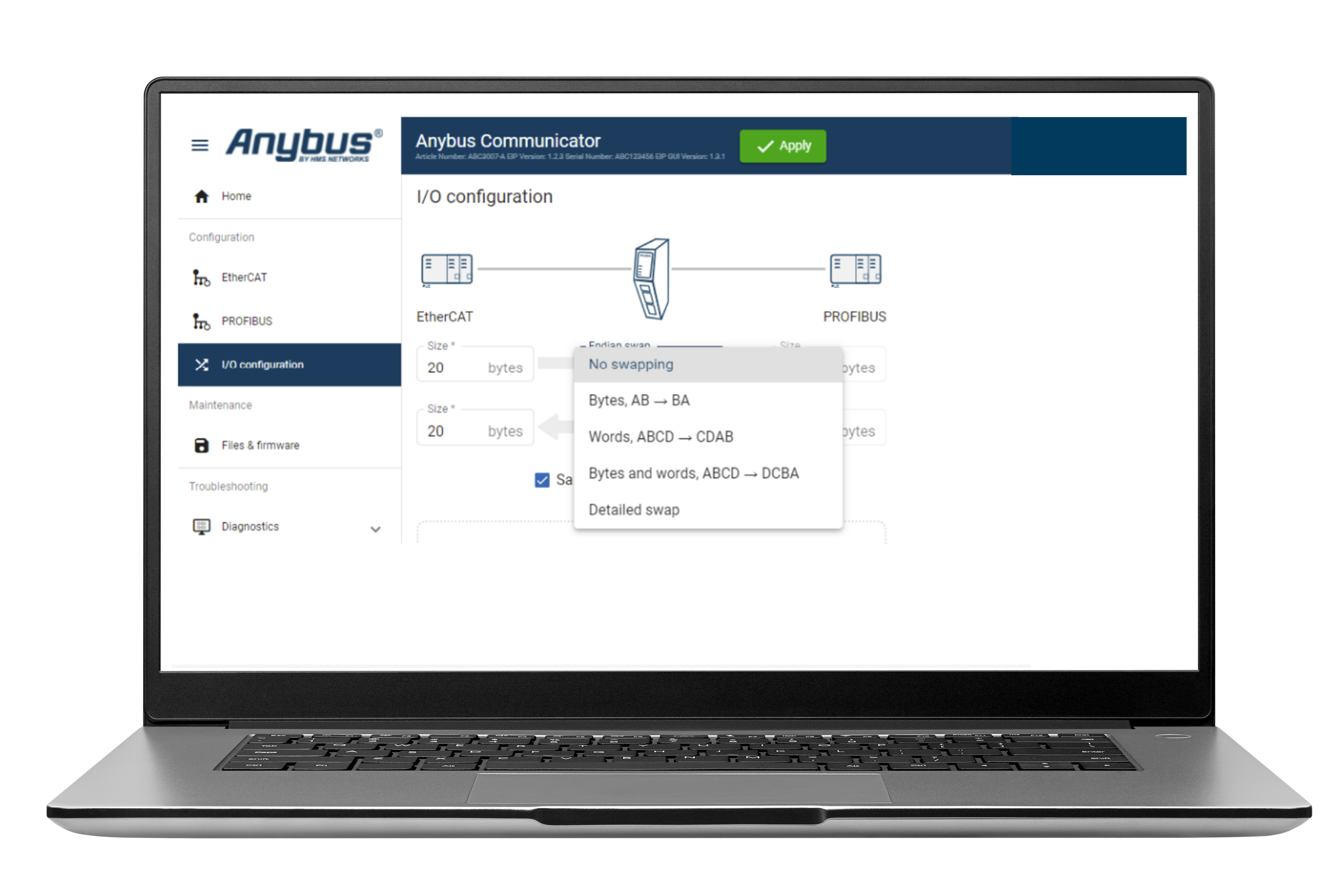
Figure 1 The Anybus Communicator makes Endian conversion a straightforward process.
Under the maintenance section, you can quickly update the firmware, download a device description file, import or export configurations. Importing and exporting the configurations enables you to use the same settings on additional Anybus Communicators – a real time saver.
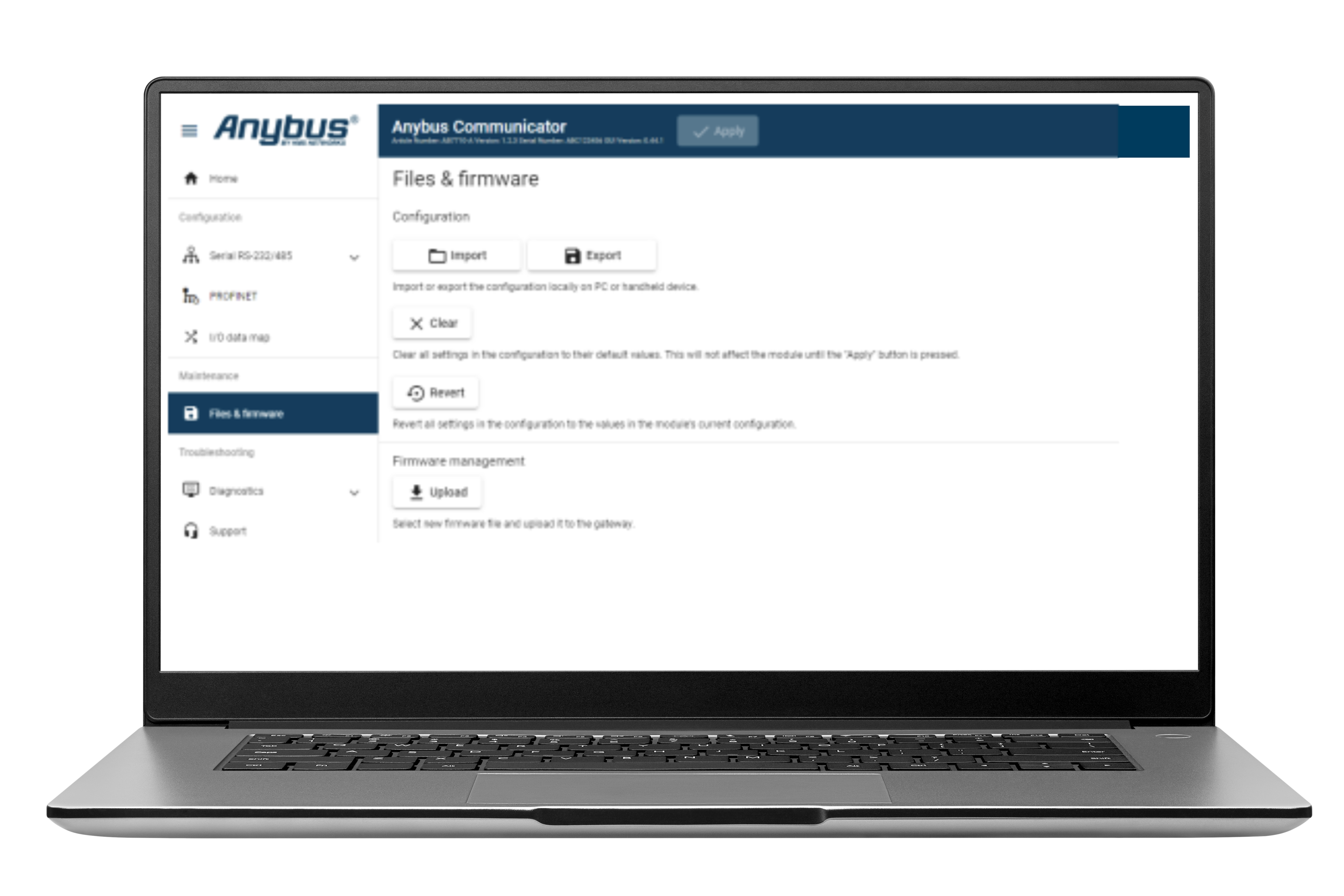
Figure 2 Update the firmware or reuse configurations with a few simple clicks.
The Diagnostic tab not only facilitates the generation of event logs but also offers an excellent visual representation of data exchange. You can verify that data is being sent between the nodes and the gateway and also that I/O data is being successfully exchanged between the different network protocols, including any configured endian conversions.
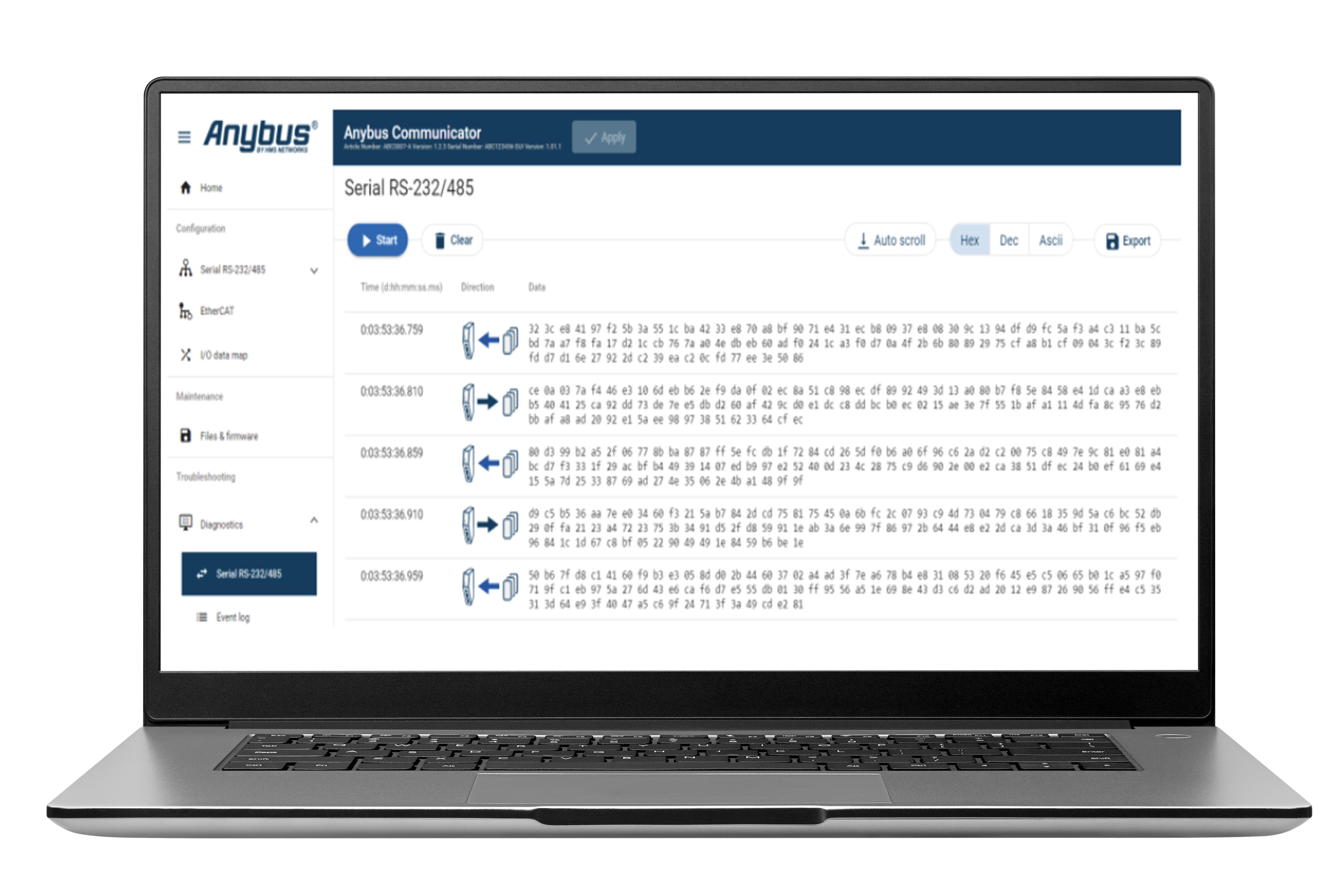
Figure 3 The Anybus Communicator visualizes data exchange, making it easy to verify your connections.
Finally, the support tab helps you get the fastest possible assistance. Product information is clearly displayed and a QR code takes you to self-support material online. You can use your phone to scan the QR code and access the material even if the local equipment is offline. If you need to contact our support engineers, you can easily create a support package that contains all the product information to help us solve the issue.
Documentation
The documentation has also been designed with the end user in mind. It includes step-by-step guides for both hardware and software, along with user examples, all accessible online at no cost.
Conclusion
By prioritizing ease of use, the Anybus Communicator can act as a real time saver for automation engineers.
Experience the Anybus Communicator on your own
Take our user interface for a spin
Find our new range of gateways
