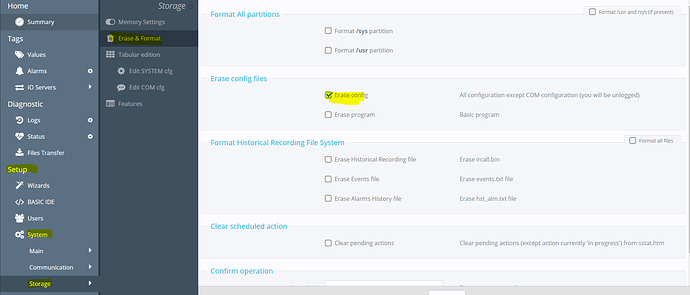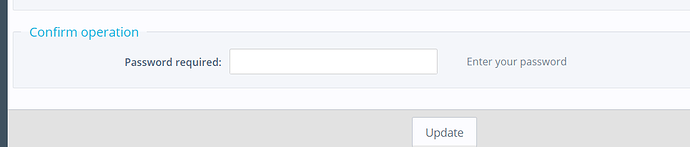Ewon tags are data elements retrieved from a data source - such as the Ewon gateway's local inputs and outputs, PLC registers, and the Ewon gateway's memory - and which are monitored by the Ewon gateway.
Necessary monitored tags may vary in time, so by adding and removing tags, you may notice that the Tag ID number will always continue from the last tag created. Tag ID number is used one time.
APPLICABLE PRODUCTS
Ewon Flexy
ISSUE / QUESTION / SYMPTOM
Deleting Tags in Setup Mode will not reset the ID. This will cause adding next Tag ID with next ID number.
If you want to completely delete all your tags and reset the tag ID, then a second level reset may be the best and easy option. Please keep in mind that after this step you will lose the VPN connection to your device.
POSSIBLE CAUSES / ANSWER
If you need to keep your tags, but you need to change/reset the Tag ID, you will have to edit the tag IDs in the Ewon, by changing the .txt or CSV file associated with your tags (var_lst.csv or var_lst.txt).
You can edit this file and re-upload it to Ewon via FTP.
You will need to erase your config files (erases tag data) before re-uploading the tags with the new IDs to your Ewon, otherwise the Ewon will use the same tag IDs as before.
Do not erase the config file if you do not have the tag data saved via a var_lst.csv file!
To erase the config file, navigate to System setup / Storage / Erase & format.
Select Erase Config, and then enter in your password below and click update.
ADDITIONAL INFORMATION
The Tag IDs are also used to link History logging "files" to Tag definitions internally, so by resetting the Tag IDs may also impact the History logging memory.