This article shows where to find the reference number of a Talk2m account through eCatcher.
This article is applicable to:
In order to find the reference number of your Talk2M account, please follow the steps below:
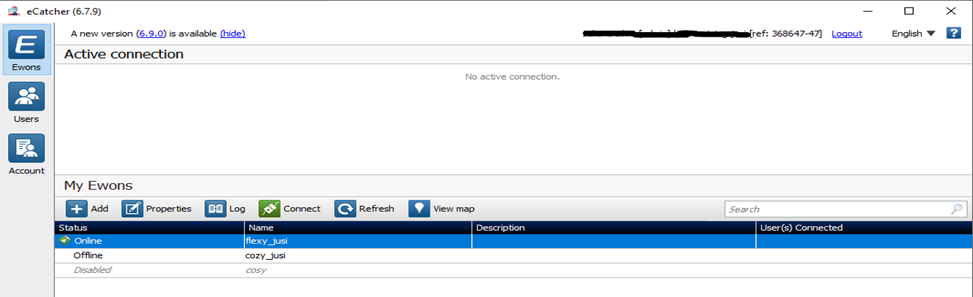
Note: You can also find the reference number at the Account Properties under the Account menu as shown below.
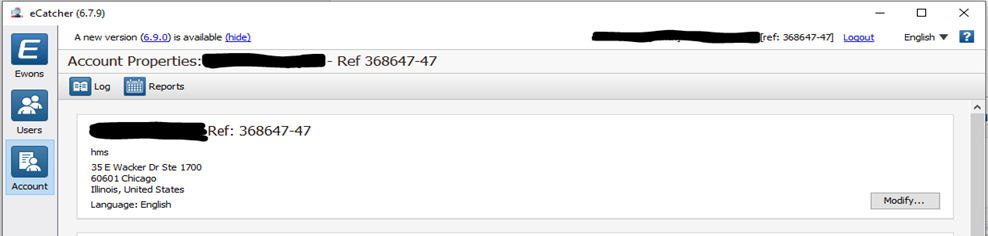
You can find more information at Introduction to Talk2M Pro and Talk2M -Service Free