This article explains the steps to perform a factory reset of an Intesis Protocol Translator. The Intesis Protocol Translators can be factory reset by powering on the device while holding down the A & B buttons.
APPLICABLE PRODUCTS
- Intesis Protocol Translators (IN7004851000000, IN7004852500000, IN7004856000000, IN7004851K20000, IN7004853K00000, IN701KNX1000000, IN701KNX2500000, IN701KNX6000000, IN701KNX1K20000, IN701KNX3K00000, INBACDAL0640200, INBACDAL1280200, INKNXDAL0640200, INMBSDAL0640200, INMBSDAL1280200, INKNXMEB0100000, INKNXMEB0200000, INKNXMEB0600000, INKNXMEB1200000, INBACMEB0100000, INBACMEB0200000, INBACMEB0600000, INBACMEB1200000, INMBSMEB0100000, INMBSMEB0200000, INMBSMEB0600000, INMBSMEB1200000)
PRE-REQUISITES
Physical access to Intesis Protocol Translator.
FACTORY RESET PROCESS
- Power off the Intesis gateway
- Hold both the A & B buttons down while powering the Intesis gateway on.
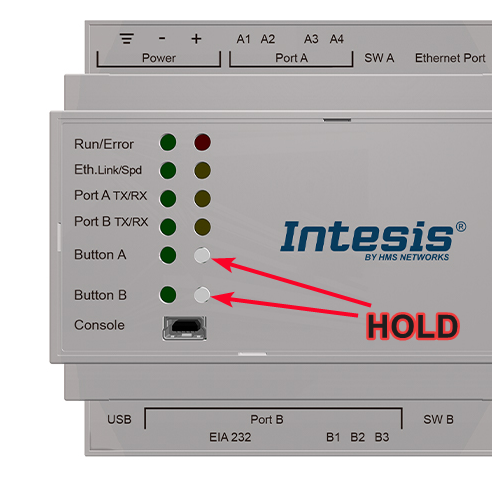
- Continue holding the buttons for about 10 seconds until the LEDs cycle from top to bottom, then from bottom to top.
- Release the buttons.
- All of the LEDs will cycle up and down then down and up again for about 20 seconds and then they will all blink together when the process is complete.
